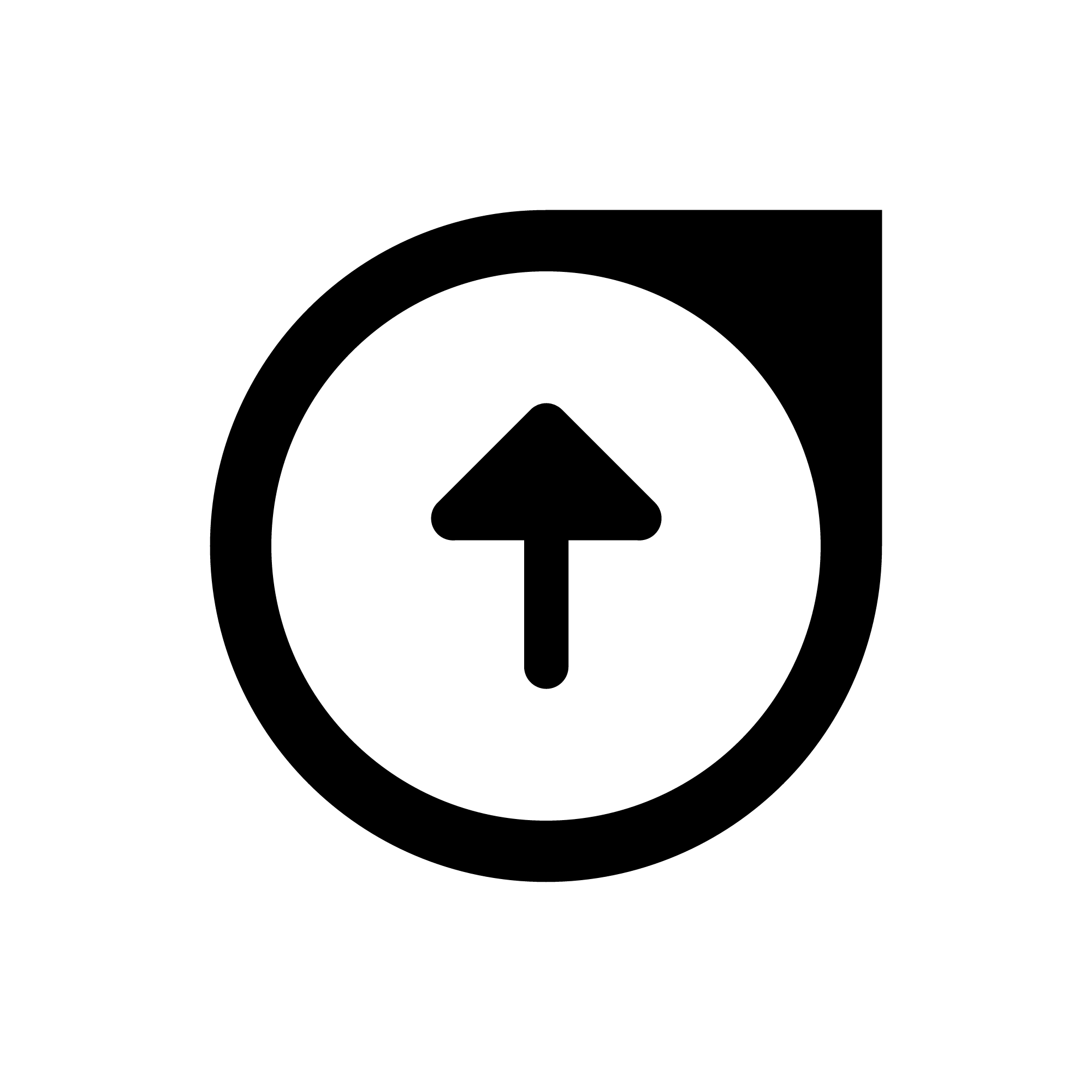Use A Custom Email Address
I would like to help you set up a custom email address for your small business. I’m banking on the fact that you are already sold on why you need one. And, I’m banking on the fact that your business makes enough money to be able to afford the cost of setting one up. Of course, this information applies to individuals too; you don’t have to be a business to have a custom email address.
Custom domain
You need a custom domain for a custom email address. You can use either a domain/website that you have already set up, or a new domain registration.
Depending on what you’ll use, you may approach the following solutions differently. Either way, any of the following options will work for you.
Email in the cloud
If you don’t already have a website, by far, the easiest way to set up a custom email address is to go to gsuite.google.com and follow the step by step prompts to set up your new domain and new email address.
If you are registering a domain at the same time as you set up your email, Google will set up all of the connections behind the scenes for you.
These accounts use the Gmail interface, and are accessible with a quick sign in from just about any computer or mobile device.
You’ll pay a small monthly fee to Google for hosting your email, and an annual fee for the domain.
Prefer Microsoft over Google? Microsoft 365 Business Basic does roughly the same thing, just plug in your info and follow the prompts.
Both Google and Microsoft play nice if you have already registered a domain name and would like to use it instead of paying for a new one. There are some settings that you’ll have to manually configure, but the prompts will get you started just the same.
Email on your computer
There are other ways of setting up a custom email address, but they involve more manual setup.
If you are already paying to host a website, you should look into your plan to see if it includes email hosting. It probably does. With many web hosts, you can create a new email address within their interface, and then configure an email client program on your computer or mobile device to connect to the server. Apple’s mail app and Microsoft’s Outlook app are commonly used to connect this way along with the native email clients in both iOS and Android.
Many of the services that offer web hosting or email only hosting will use this option to set up email on your computer using an email client.
Some have options, some do not
Depending on your web hosting company, you might see a combination of these offerings, with auto setup of either Google or Microsoft’s cloud based email options, manual options for using an email client, and maybe even some simple form of webmail.
Even if a web hosting company seems to only offer the auto setup, most offer manual options to connect any email provider to your account. Sometimes, you just have to look in the “Advanced” menu or comb their help files.
Beware of companies that offer custom email address without selling a custom domain. There are a few companies that buy domains and only sell off one email address at a time. With this sort of arrangement, it’s possible for you and a stranger to have different email addresses from the same domain. This is not ideal, to say the least.
Final thoughts
This article, of course, is a simplified view of email. It is intended to start with some basics to build a functional foundation for the uninitiated. Yes, there are many other options and configurations for each of the options mentioned, like Gmail’s ability to act as an email client, or using Microsoft Outlook through their cloud and client interfaces.
There are also many, many enterprise options that I just skipped over, like hosting your own email, or using services geared towards big companies with lots of users.
Once you get up and running, don’t forget to make your hosting payments. If you lose your host, your email will stop working, and you may lose everything in your account. The same goes for remembering to keep your domain registration in good order. If you lose your domain, you will lose your email address.
None of this is permanent either. If you find that over time, you want (or need) to move your email to another host or client, you can. There will be some work involved, but most services have dedicated help desks to walk paying customers through things like this.
If you’d like some help setting up a custom email address, or just want someone to take care of it for you, we’d be happy to help.